
Our Products
Explore KARE PMS Products
From inventory management and prescription processing to patient records and billing, our software is designed to streamline operations and enhance patient care. With KARE PMS, pharmacies can confidently embrace the future of healthcare, ensuring accuracy, efficiency, and compliance in an ever-evolving landscape. Explore our range of products to see how we can empower your pharmacy to thrive in today’s dynamic healthcare environment.
If you are eager to improve your pharmacy business, you should take a demo of KARE PMS - An Integrated Pharmacy Management Software.
Discover KARE PMS
-
eCare Plans
-
MTM & Adherance
-
Intuitive Workflow
-
Inventory Management
-
Accounts & Reporting
-
Telephony & IVR
-
Integrated PMS
-
Compounding & Formulary
-
ALF's & LTC's
-
Support & Updates
-
Central Store Management
-
Mobile Applications
SELECTING THE BEST PHARMACY SOFTWARE
Listen to the top Pharmacy Success Stories at NCPA Convention!
Independent pharmacies must come together in order to collaborate with other companies on a large scale. To create a consistent, measurable, and efficient solution, the correct technology is required – and that technology is KARE PMS Pharmacy Software.
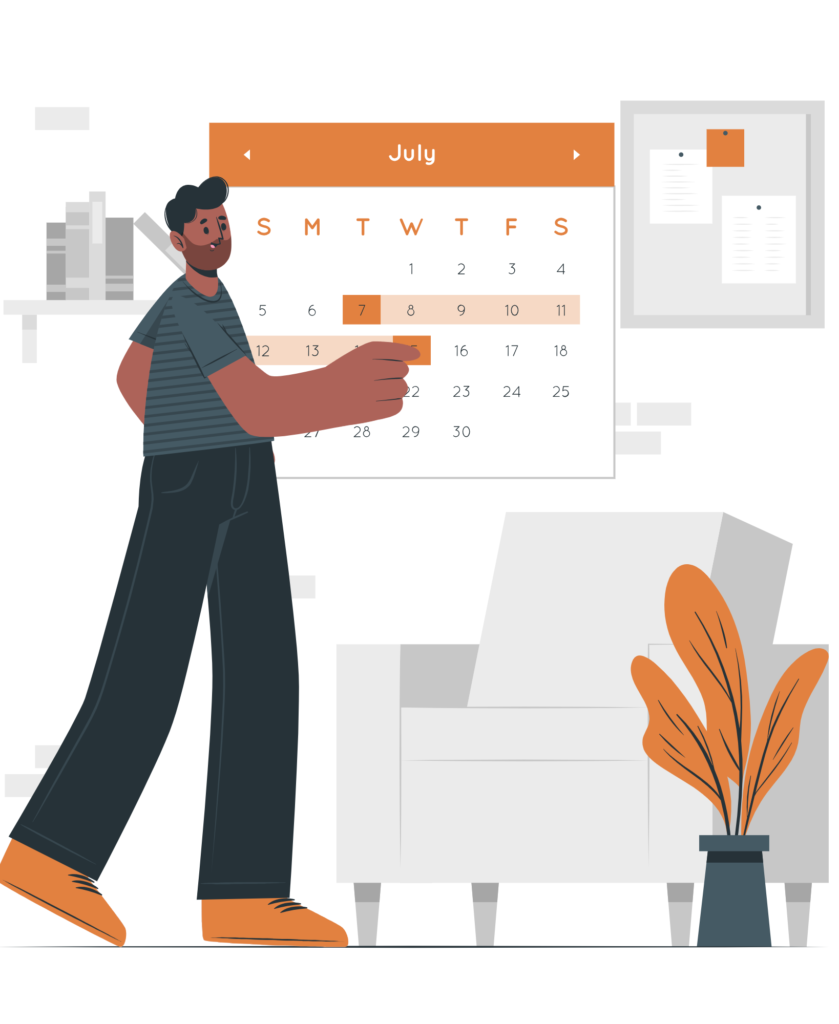
VaccEasy.
Easily Manage Upcoming Appointments with the integrated VaccEasy Portal.
As the cold and flu season approaches, many patients are taking measures and getting the immunizations they need to keep healthy.
This includes getting their annual flu shot, their COVID-19 dose or booster, and any other routine immunizations they may be missing. With so many patients trying to get vaccinated, independent pharmacies are facing a rise in demand and may get overwhelmed.
Fortunately, there is a technology to streamline the procedure and reduce stress.
Pharmacy Software
KARE PMS is the most intelligent, flexible, and user-friendly retail pharmacy software. Explore our extensive set of features below, and overpower the workflow of your retail, LTC, compounding, hospice or any other pharmacy that you own or planning to open.
eCare Plans
Visibly smooth integration with KARE PMS Pharmacy Software
When you change your patient's profile, eCare Plans are automatically
generated and may be sent to CPESN directly from the pharmacy software.
The software works easily to record your patient encounters in the
appropriate formats for payer submission.
MTM/Adherence
Adherence, Patient Risk Scores, MTM, Med Sync, and other tools are available to assist you coordinate patient prescriptions in your pharmacy management software. These practices are important in a pharmacy setting because they collectively contribute to improving patient health outcomes, reducing the risk of medication-related problems, and enhancing the overall quality of care. Pharmacies that prioritize adherence, MTM, Med Sync, and patient risk assessments can play a critical role in optimizing patient medication therapy and, ultimately, promoting better health and well-being.
Medication Synchronization, often referred to as Med Sync, is a patient-centered service offered by pharmacies to streamline the prescription refill process. This innovative approach allows patients to align the refill dates of multiple medications, making it more convenient and manageable for individuals who are on multiple drug regimens. Med Sync simplifies the complex task of medication management by coordinating prescription pickups, thus reducing the need for multiple trips to the pharmacy, which can be particularly burdensome for those with chronic conditions or complex medication schedules. By synchronizing prescription refills, patients are more likely to adhere to their treatment plans, improving their overall health outcomes.
Pharmacies that offer Med Sync services benefit from increased efficiency and improved patient adherence. Pharmacists can work closely with patients to assess their medication needs, identify potential drug interactions, and provide valuable counseling to ensure that patients understand their treatment plans. Ultimately, Med Sync not only enhances the patient experience but also contributes to a higher quality of care, reducing the risk of medication-related problems and promoting better health outcomes for individuals managing chronic conditions.
OutcomeMTM is a company that specializes in providing Medication Therapy Management (MTM) services, particularly for Medicare beneficiaries and other populations with complex medication regimens. Patient Risk Scores play a crucial role within OutcomeMTM’s services to enhance the quality of medication management and healthcare outcomes. Here’s how Patient Risk Scores are integrated with OutcomeMTM:
Risk Assessment: OutcomeMTM often conducts a comprehensive risk assessment to determine a patient’s likelihood of experiencing medication-related problems, health complications, or adverse outcomes. This assessment includes factors such as the patient’s medical history, current medications, comorbidities, and lifestyle factors.
Risk Stratification: The collected data is used to stratify patients into different risk categories, such as low, moderate, or high risk. This stratification allows OutcomeMTM to prioritize interventions and resources for patients with the greatest need.
Tailored MTM Services: Based on the Patient Risk Score and risk category, OutcomeMTM can customize its MTM services for each patient. High-risk patients may receive more frequent and intensive medication therapy management, including medication reviews, adherence counseling, and medication synchronization, to help them manage their conditions more effectively and prevent complications.
Preventive Care: By using Patient Risk Scores, OutcomeMTM aims to proactively address potential medication-related problems before they become critical issues. This approach not only improves patient health outcomes but also helps reduce healthcare costs by preventing hospitalizations and emergency room visits.
Data-Driven Insights: The use of Patient Risk Scores allows OutcomeMTM to gather valuable insights into the effectiveness of their interventions and the impact on patient outcomes. This data-driven approach enables continuous improvement in their MTM programs.
In summary, OutcomeMTM leverages Patient Risk Scores as a crucial component of their MTM services to provide personalized care and interventions to patients, particularly those with complex medication needs. This patient-centered approach helps enhance medication adherence, optimize therapy, and improve overall health outcomes, ultimately leading to better quality of care and reduced healthcare costs.
Automatic refill, also known as auto-refill or auto-renewal, is a service provided by many pharmacies and healthcare organizations that allows patients to have their prescription medications refilled automatically without the need for explicit requests each time. This service can offer several benefits for both patients and healthcare providers:
Convenience: Automatic refill services save patients the hassle of remembering to request prescription refills. Medications are refilled and ready for pickup or delivery as scheduled, ensuring a continuous supply of essential drugs.
Medication Adherence: One of the key advantages is improved medication adherence. Patients are more likely to take their medications as prescribed when they have a consistent supply of refills, reducing the risk of treatment interruptions or missed doses.
Time and Effort Savings: Patients and caregivers save time and effort by not needing to call or visit the pharmacy every time they need a refill. This is especially helpful for individuals with chronic conditions or those taking multiple medications.
Reduced Risk of Medication Errors: With automatic refill systems, the pharmacy can ensure that the correct medications are dispensed according to the prescription, reducing the risk of errors associated with manual refills.
Medication Synchronization: Automatic refill services can be combined with medication synchronization (Med Sync) programs, aligning the refill dates of multiple medications to make it even more convenient for patients.
Preventive Care: For some patients, this service can help identify potential issues with medication management, as the pharmacy can track refills and, in some cases, communicate with healthcare providers when a prescription is overdue.
It’s important to note that automatic refill services are typically used for maintenance medications, which are taken on an ongoing basis to manage chronic conditions. Patients and healthcare providers should still maintain open lines of communication to monitor medication effectiveness, make adjustments as needed, and address any concerns or side effects. Additionally, not all medications are suitable for automatic refill, and the decision to use this service should be made in consultation with a healthcare professional and the patient’s preferences.
Patient engagement with AdvancedRx Pharmacy Management Software can significantly enhance the quality of care and the patient’s overall experience with their pharmacy. Here are some ways in which patient engagement can be facilitated using this software:
Patient Portals: AdvancedRx may include patient portals where patients can access their medication profiles, prescription history, and other important information. Patients can view their prescription list, request refills, and communicate with the pharmacy through secure messaging.
Medication Reminders: The software can send medication reminders to patients via text messages, emails, or push notifications. This helps patients remember to take their medications on time, improving adherence and health outcomes.
Online Refill Requests: Patients can request prescription refills online through the pharmacy’s website or app, making it more convenient and accessible for them. They can also check the status of their refill requests.
Medication Synchronization (Med Sync): The software can assist pharmacies in implementing Med Sync programs, which align prescription refill dates for patients with multiple medications. This reduces the number of pharmacy visits and simplifies medication management.
Patient Education: AdvancedRx software can store educational resources and information about medications, which can be shared with patients. This helps in patient counseling and empowerment, ensuring they have a clear understanding of their medications.
Appointment Scheduling: Some versions of the software may allow patients to schedule consultations or medication therapy management (MTM) appointments with pharmacists directly through the system.
Secure Messaging: Patients can use secure messaging features to communicate with their pharmacists regarding medication questions, concerns, or side effects. This direct line of communication enhances patient-pharmacist interactions.
Health Records Integration: The software can integrate with electronic health records (EHRs) or other healthcare systems, making it easier for pharmacists to collaborate with other healthcare providers and share patient information securely.
Feedback and Surveys: The software can facilitate patient feedback collection and surveys to gauge patient satisfaction and identify areas for improvement in the pharmacy’s services.
Telepharmacy and Telehealth: AdvancedRx software may support telepharmacy services, allowing patients to have virtual consultations with pharmacists when they cannot visit the pharmacy in person.
By utilizing these features of AdvancedRx Pharmacy Management Software, patients can take a more active role in their healthcare, leading to improved medication adherence, better health outcomes, and a higher level of satisfaction with their pharmacy services. Moreover, it can help pharmacies deliver more personalized and patient-centered care.
AdvancedRx now interacts with OutcomesMTM to help you improve patient outcomes while also getting rewarded for it.
The OutcomesMTM system analyzes Medicare Part D patients and recommends Targeted Intervention Programs (TIPs) for those who require more assistance. These TIPs are immediately linked into your pharmacy management system, making it simple to track and apply interventions.
After completing a TIP, your pharmacy can easily record it utilizing the OutcomesMTM web platform via direct linkages from the pharmacy program. This means you don’t need to log in to OutcomesMTM separately to record the finished intervention.
You may enhance patient outcomes and get reimbursed for your efforts by using OutcomesMTM and AdvancedRx, all while streamlining your workflow and making intervention management easier.
Intuitive Workflow
KARE PMS Pharmacy Management Software is known for its intuitive workflow features that streamline various tasks and processes within a pharmacy. Its user-friendly design and robust capabilities help pharmacists and pharmacy staff work more efficiently. The software simplifies prescription processing, allowing for easy data entry and verification, minimizing errors, and expediting prescription dispensing. The intuitive workflow also supports inventory management, helping pharmacies keep track of medication stock levels and reorder supplies when needed, ensuring that patients receive their medications without interruptions.
KARE PMS Patient Master is a comprehensive patient management system often used in pharmacy settings. While it primarily focuses on managing patient information and medication records, it may not include a dedicated “Document Manager” feature. However, within the patient management system, there are functionalities that help pharmacists manage patient-related documents and information. Here’s how such features may work within KARE PMS Patient Master:
Document Upload: Pharmacists can upload and associate documents with individual patient profiles. These documents may include insurance cards, signed HIPAA agreements, medical histories, or other relevant information. This can help streamline record-keeping and ensure important documents are readily available for reference.
Integration with Scanning Tools: KARE PMS may have integration capabilities with scanning tools, allowing pharmacists to digitize paper documents quickly. This scanned data can then be linked to the respective patient records within the system.
Document Categorization: The software may allow for categorizing and tagging documents. For instance, you can classify documents as insurance-related, consent forms, lab reports, or any other relevant category. This makes it easier to locate specific documents when needed.
Secure Storage: Patient Master ensures the secure storage of sensitive patient documents, complying with privacy and security regulations such as HIPAA. This protects patient confidentiality and maintains data integrity.
Document Retrieval: Pharmacists and pharmacy staff can easily retrieve patient documents when required. This is particularly valuable for situations like insurance claims, prescription verification, or addressing patient queries.
While KARE PMS Patient Master may not have a standalone “Document Manager,” it offers robust features and integration capabilities that allow pharmacists to effectively manage patient-related documents, ensuring accurate record-keeping and improved patient care. The specifics of these features may vary depending on the version and customization of the software.
Here’s how KARE PMS Pharmacy Management Software can be used to aid in the product verification process:
Barcode Scanning: The software may have a barcode scanning feature that allows pharmacists to scan the barcodes on medication packaging. While the software itself may not verify the product’s authenticity, it can assist in prescription processing and inventory management.
Inventory Management: KARE PMS can help manage medication inventory, ensuring that the pharmacy stocks products from reputable suppliers and manufacturers. Proper inventory management indirectly contributes to product authenticity.
Prescription Verification: The software can help ensure that the prescription matches the dispensed medication, thus reducing the risk of medication errors and indirectly contributing to patient safety.
Integration with Verification Services: Some versions of pharmacy management software may offer integrations with third-party product verification services or databases. These integrations can help pharmacists cross-reference the medication data with external sources for validation.
Medication Documentation: Pharmacists can use the software to maintain detailed records of dispensed medications, including lot numbers, expiration dates, and supplier information, which can aid in tracking product authenticity.
It’s important to note that ensuring the authenticity of pharmaceutical products often involves collaboration with regulatory bodies, such as the FDA in the United States, and adherence to strict guidelines and regulations. Additionally, pharmacies may use other specialized tools or systems, like Drug Quality and Security Act (DQSA) compliance software, to address product verification requirements related to the Drug Supply Chain Security Act (DSCSA).
Pharmacies should consult with their software providers or seek additional specialized solutions to enhance their product verification processes and ensure the authenticity and safety of the products they dispense. Software alone may not be the primary tool for product verification but can play a supporting role in the overall process.
KARE PMS Pharmacy Management Software typically includes features and capabilities that support the verification and role of Registered Pharmacists (RPHs) in the pharmacy workflow. Here’s how the software facilitates RPH verification and responsibilities:
Prescription Verification: RPHs use the software to verify and validate prescription orders. They can review prescription details, including medication names, dosages, patient information, and doctor’s instructions, ensuring accuracy and appropriateness.
Drug-Drug Interaction Checks: The software provides real-time drug interaction checks, helping RPHs identify potential adverse interactions between prescribed medications. This feature helps prevent medication-related problems and ensures patient safety.
Patient Counseling and Medication Therapy Management (MTM): RPHs use the software to document patient counseling sessions and MTM services. They can access patient profiles to review medication history and provide recommendations for optimizing therapy.
Dispensing Oversight: RPHs oversee the dispensing process and may perform final checks before medications are dispensed to patients. The software provides tools for RPHs to verify that the correct medication is dispensed, the right dosage form is used, and any labeling or patient instructions are accurate.
Inventory Management: RPHs are responsible for inventory management, ensuring that the pharmacy maintains an adequate supply of medications. The software provides tools for monitoring medication stock levels, tracking expiration dates, and placing orders when necessary.
Adherence Monitoring: RPHs use the software to track and monitor patient medication adherence. They can identify patients who may benefit from adherence interventions or medication synchronization programs.
Regulatory Compliance: The software assists RPHs in maintaining regulatory compliance, including record-keeping, reporting, and ensuring that prescription records are accurate and secure.
Patient Safety: RPHs leverage the software to help maintain patient safety by identifying potential issues with prescriptions, such as incorrect dosages, allergies, or contraindications.
Communication with Healthcare Providers: The software facilitates communication between RPHs and healthcare providers, enabling collaborative care and ensuring that prescriptions are accurate and consistent with the patient’s overall healthcare plan.
Patient Record Management: RPHs use the software to access and update patient records, including medication histories and health information, to provide comprehensive care.
In summary, KARE PMS Pharmacy Management Software plays a crucial role in supporting RPHs in their responsibilities, ensuring that prescription orders are accurate, patient safety is maintained, and regulatory compliance is met. The software streamlines the pharmacy workflow, enhancing the efficiency and effectiveness of RPHs in providing quality pharmaceutical care.
Independent pharmacies have experienced an increase in store visitation when COVID-19 vaccinations became accessible.
As a result, many pharmacies are required to vaccinate people who are not current patients. While these immunizations provide an opportunity to earn new clients, they also require you to manually enter each new patient’s information into your pharmacy management software.
KARE PMS Bulk Patient Process functionality allows you to simply upload patient data in bulk using an excel or.csv file. After you input the data, the software filters through it and automatically produces patient profiles for each new patient, saving you time and effort. You can get more jabs in more arms if you have more time.
AdvancedRx Pharmacy Management Software offers a customizable workflow that can be tailored to meet the specific needs and preferences of individual pharmacies. Here’s how this software allows for a customizable workflow:
Customizable Dashboard: The software typically features a dashboard that can be customized to display the most relevant information and functions for a specific pharmacy’s workflow. Users can arrange widgets, reports, and quick links to suit their daily tasks.
User Permissions: AdvancedRx allows for role-based user permissions, meaning that different staff members can have access to different functions and data based on their roles within the pharmacy. This enhances security and ensures that employees can only access the parts of the system relevant to their job.
Customized Prescription Processing: The prescription processing workflow can be customized to match the pharmacy’s preferred process. This includes the ability to configure the stages of prescription verification, dispense, and consultation to meet the pharmacy’s unique requirements.
Medication Synchronization (Med Sync): Pharmacies can set up customized Med Sync programs, aligning prescription refill dates to minimize patient visits and streamline medication management.
Reporting and Analytics: Users can create and customize reports to track specific pharmacy performance metrics. This feature helps pharmacies monitor key performance indicators and make data-driven decisions.
Inventory Management: The software allows pharmacies to define their inventory management rules and parameters, ensuring optimal stock levels and reordering processes that align with their needs.
Custom Templates: Customizable templates for prescription labels, patient education materials, and other documents help pharmacies maintain branding and tailor their communications to patient needs.
Integration with External Services: AdvancedRx can often be integrated with external services, such as e-prescribing, insurance billing, and prescription drug monitoring programs, to match the pharmacy’s workflow and facilitate seamless interactions.
Patient Engagement: Customizable communication tools allow pharmacies to engage with patients through reminders, alerts, and other personalized messages to enhance adherence and provide a unique patient experience.
Custom Data Fields: Pharmacies can often add custom data fields to patient profiles and prescription records to capture specific information relevant to their workflow.
Overall, AdvancedRx Pharmacy Management Software’s customizable features enable pharmacies to adapt the software to their unique operations and preferences. This flexibility supports efficiency, workflow optimization, and the delivery of tailored patient care. Pharmacies can adjust the system to match their specific needs while maintaining compliance with industry regulations and best practices.
As of my last knowledge update in September 2021, Cover My Meds is a popular electronic prior authorization (ePA) platform used to simplify and expedite the prior authorization process for prescription medications. Cover My Meds can be integrated with various pharmacy management software, including AdvancedRx Pharmacy Management Software, to streamline prior authorization requests. Here’s how the integration of Cover My Meds with AdvancedRx may work:
Electronic Prior Authorization Requests: The integration allows pharmacy staff using AdvancedRx to initiate electronic prior authorization requests through the Cover My Meds platform. This eliminates the need for paper forms and manual processes, making the workflow more efficient.
Access to Real-Time Patient Information: The software integration provides access to real-time patient information, prescription data, and medication history stored in AdvancedRx. This data is essential for accurately completing prior authorization forms and ensuring that the requested medication is appropriate for the patient’s condition.
Drug Formulary and Clinical Criteria Checks: Cover My Meds often integrates with formulary databases and clinical criteria guidelines. When a prior authorization request is initiated within the AdvancedRx system, it can automatically cross-reference the patient’s insurance formulary to determine coverage and check clinical criteria for medical necessity.
Electronic Submission: Once the prior authorization request is completed, Cover My Meds electronically submits the request to the patient’s insurance provider or pharmacy benefit manager (PBM). The integration ensures that all necessary information is transmitted accurately.
Status Tracking: Pharmacy staff can track the status of prior authorization requests in real-time within AdvancedRx. They can see whether the request is approved, denied, or pending, allowing them to take appropriate action.
Notification and Workflow Management: The software may provide notifications and alerts when there are updates on prior authorization requests. It helps pharmacy staff stay informed and manage their workflow efficiently.
Data Synchronization: Patient data and prescription information can be synchronized between AdvancedRx and Cover My Meds to ensure consistency and accuracy in the prior authorization process.
Integration of Appeals Process: In cases where a prior authorization request is denied, the integration may provide a streamlined process for submitting appeals to insurance providers, including electronic documentation and tracking.
The integration of Cover My Meds with AdvancedRx Pharmacy Management Software significantly improves the prior authorization process, reducing administrative burdens, expediting approvals, and enhancing patient access to needed medications. Keep in mind that the specifics of the integration may vary based on the version of the software and any updates made since my last knowledge update in September 2021. Pharmacies interested in implementing this integration should consult with the software providers and Cover My Meds for the most current information and setup details.
The integration of Concord Fax with AdvancedRx Pharmacy Management Software optimizes communication and document sharing between pharmacies and healthcare providers, reducing administrative burdens and enhancing the overall patient experience. It also ensures that all communications involving sensitive patient information are secure and compliant with healthcare regulations.
Here’s how the integration of Concord Fax with AdvancedRx works as a two-way cloud fax service:
Faxing Prescriptions: Pharmacy staff can use AdvancedRx Pharmacy Management Software to generate electronic prescriptions. When a prescription needs to be sent to a healthcare provider or insurance company, the software can seamlessly integrate with Concord Fax. The pharmacy staff selects the document (prescription) to fax and sends it to the designated recipient through the Concord Fax cloud service.
Receiving Prior Authorizations: When the pharmacy requires prior authorization for a specific medication, they can initiate the request through AdvancedRx. The prior authorization request, which may include patient information, prescription details, and medical necessity documentation, can be securely transmitted through the Concord Fax integration to the healthcare provider or insurance company.
Confirmation and Status Updates: Concord Fax provides delivery confirmation and tracks the status of faxed documents. Pharmacy staff can receive notifications when documents are successfully delivered, viewed, or when responses are sent back, helping them stay informed and manage the workflow effectively.
Two-Way Communication: Healthcare providers can also use Concord Fax to send documents, such as prior authorization approvals or denials, to the pharmacy’s fax number. These documents are received in the AdvancedRx system, enabling a seamless two-way communication flow.
HIPAA Compliance: Both Concord Fax and AdvancedRx are designed to meet HIPAA compliance standards. This ensures that all faxed patient information, including prescription details and prior authorization documents, remains secure and private.
Document Archiving: Faxed documents can be archived within AdvancedRx, allowing for easy retrieval and reference when needed for patient records, audits, or other purposes.
Patient Communication: Pharmacies can use the two-way cloud fax service to send medication-related information to patients, such as educational materials, prescription instructions, and appointment reminders.
